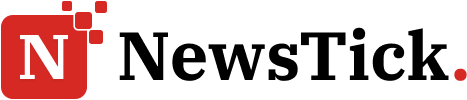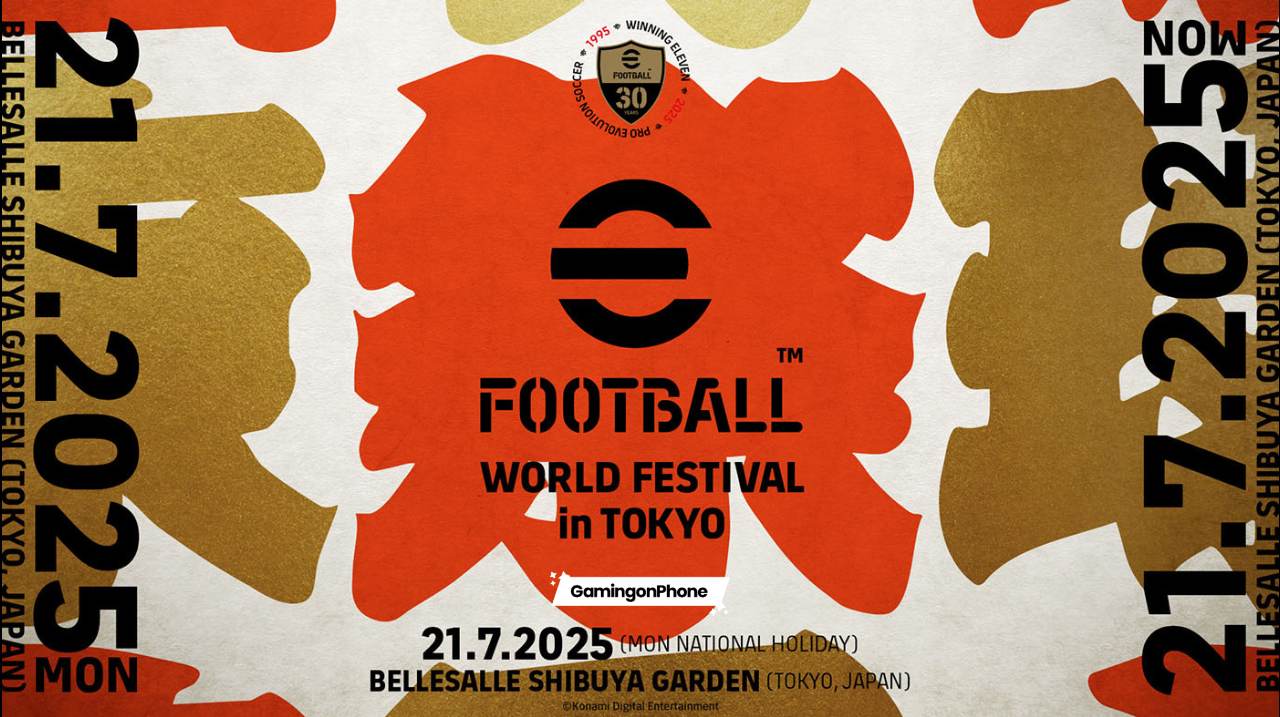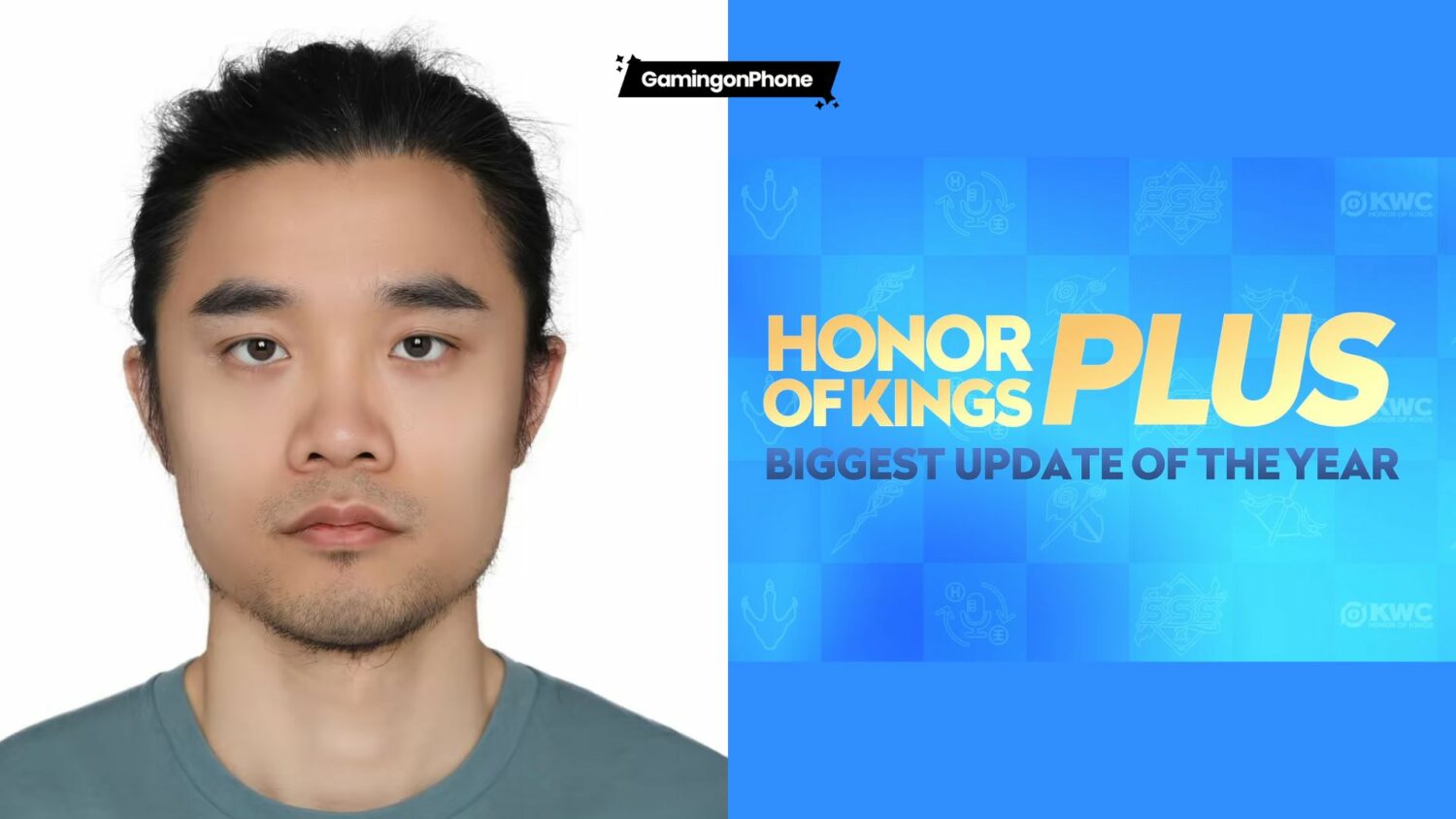- It takes approx. 5-7 mins to successfully unlock the gacha and re-roll in the game
- Players can select any 5-Star from the The Phantom Thieves of Hearts banner in just 50x pulls!
- Emulators make the re-rolls much more efficient to do so
SEGA and ATLUS have launched the turn-based ARPG, Persona 5: The Phantom X, a complete alternative timeline following the Persona 5 game. You play as the Protagonist, codename ‘Wonder‘, as you navigate your Phantom Thief life and high school life.
In this Persona 5 X reroll guide, I’ll help you streamline your reroll process for a more efficient way to secure your desired characters early in the game. If you are starting, you should know some of the useful redeem codes to claim and acquire some useful freebies and starter rewards.
How to reroll efficiently in Persona 5: The Phantom X
Rerolling in Persona 5: The Phantom X is a simple process that helps you get a strong start by securing a top-tier character early on. When you first start the game, you’ll need to complete the tutorial/prologue portion of the Main Story, which can be finished in 5-7 minutes if you skip the dialogues and cutscenes.
After finishing, you’ll unlock the gacha system called “Contracts,” where you can roll on the Beginner’s banner to get a guaranteed 5-Star character in just 50 pulls (technically 40 pulls since there’s a discount).

You can claim your free pulls from the in-game mailbox. The goal is to obtain at least one strong unit to give your team a solid advantage.
Persona 5: The Phantom X Reroll Guide for Android and iOS Devices
If you’re using an Android/iOS device, you can reroll in Persona 5: The Phantom X by following these simple steps:
- Launch the game and click on User to log in as a Guest.
- Play through the Main Story till you unlock the gacha system (Contracts).
- Go to the in-game mailbox and claim free pulls.
- For more pulls, go to Events and click on Thieves’ Alliance and Converging Destinies.

- Use the pulls you’ve accumulated on the Beginner’s Banner called ‘The Phantom Thieves of Hearts’, as you can unlock the 5-Star Selector after 50x pulls.
- If you obtained your desired 5-star character, bind the account by going to Menu > Settings > Account >Bind and then pick any options to link your account to.
- If you’re not satisfied with your pull, then delete your account by going to Menu > Settings > Account >Delete Account, and then type ‘DELETE’
- Restart the game from the first step.
How to reroll on an Emulator in Persona 5: The Phantom X
For an easier rerolling experience in Persona 5: The Phantom X, use emulators like BlueStacks, LDPlayer, or Memu. These emulators make managing multiple reroll attempts more efficient with user-friendly features. If you run into setup issues, check official guides or look for online support. Here’s how to get started with rerolling on emulators:
- Use emulators like BlueStacks, LDPlayer, or Memu for easier rerolling in Persona 5: The Phantom X.
- Install the game on a 64-bit emulator for better performance.
- Launch the game, complete the initial download, and then exit.
- Alternatively, use the emulator’s APK Installer to install the game via an APK file.
- Create multiple game clones using the emulator’s Manager menu, adjusting settings based on your PC’s capabilities.
- Start the reroll process on each cloned instance separately.
- If you don’t get the desired 5-star character, delete the cloned instance and create a new one.
- Once you obtain your desired 5-star character, bind the account as your primary and continue playing.
How to bind a game account in Persona 5: The Phantom X
When you start Persona 5: The Phantom X, you’ll have multiple login options. Select your preferred method to link your account and follow the steps to connect with third-party services like Google for Android or iCloud for iOS.

Linking your account ensures your game data is securely saved and accessible across devices. However, if you plan to reroll, it’s best to use the guest option, as this allows for easier resets. Avoid linking your account until you’ve obtained your desired characters.
For more similar guides, check out:
That’s all from us for the Persona 5: The Phantom X Reroll Guide! Did you find our Persona 5: The Phantom X Reroll Guide helpful? Do let us know in the comments below!
For more Mobile Gaming news and updates, join our WhatsApp group, Telegram Group, or Discord server. Also, follow us on Google News, Instagram, and Twitter for quick updates.