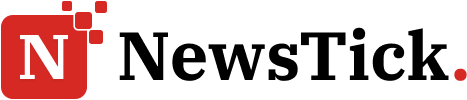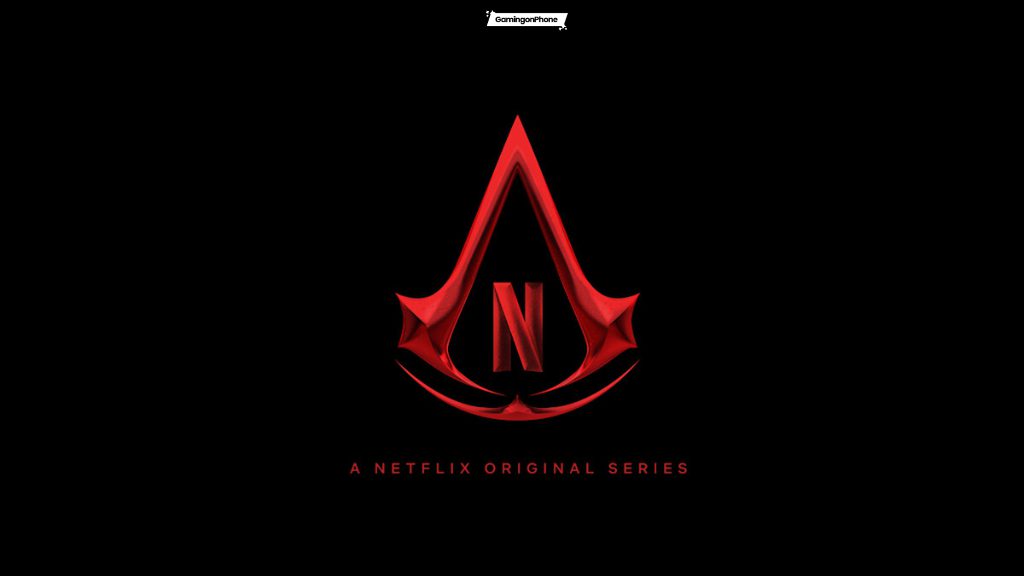- My Talking Tom Friends 2 brings a neighborhood full of fun with activities galore.
- From park picnics to street art, there’s always something fun to explore with every character.
- Ride the bus to the Water Park and dive into even more activities beyond the main area.
My Talking Tom Friends 2 is the sequel that Talking Tom & Friends fans have been waiting for, and it is big. No longer are Talking Tom and his friends confined to one house; there’s now a whole neighborhood to explore, and each of the friends has moved into their very own digs. So welcoming this experience is, a must while knowing the tips on how to do so in My Talking Tom Friends 2 is important.
And, of course, there are more mini-games, activities, and toys to discover than ever before. There’s so much to do from the get-go that you might not even know where to start. That’s why I’ve put together this tips and tricks guide for My Talking Tom Friends 2; just to make sure you get the most out of the game, and don’t miss out on any of the fun things you can do in Tom’s new neighborhood.
Best Tips and Tricks you should know while playing My Talking Tom Friends 2
1. Collect Hearts and Level Up
When you fire up My Talking Tom Friends 2 for the first time, you’ll immediately notice that there’s a huge space to explore and a huge number of things to do. But, believe it or not, the fun is only just getting started.
See that heart with a 1 in it in the top-left corner of the screen? That means you’re at level 1. Each time you fill that heart up, you go up a level, and sometimes when you go up a level, you unlock a new feature. That new feature might be a prop, activity, or game, or it might be a new friend, complete with their very own house.

And the good news is that collecting the hearts you need to level up is as easy as it is fun. All you have to do is help your friends meet their needs and wishes. Look out for little speech bubbles and thought bubbles above their heads.
The picture inside the bubble tells you what they want or need. So, if Angela has a knife and fork in her bubble, take her to the picnic table and feed her to meet her hunger needs. Or if Tom has a guitar in his bubble, take him to his house and rock out!
When the sun goes down, every friend will need to sleep, so put them all to bed in their own homes (or someone else’s – they enjoy a house swap from time to time) and they’ll earn hearts throughout the night. Usually, by the time the sun comes back up again, you’ll have levelled up.
2. Explore Main Street for more activities
On the left side of the neighborhood, there’s a row of buildings, each of which provides different goods and services. Some of them can be used to meet friends’ wishes and needs, while others have fun activities to do.

From left to right, they are:
- Plant Nursery: The main activity here is planting seeds and growing them into plants. Drag a seed packet from a shelf to one of the planters. It’ll start growing, but it’ll need some help. If it needs water, then either drag the watering can over it, or drag the watering can to one of the friends. And if it needs fertiliser, do the same, but with the spray bottle. Once a plant is fully grown, drag it to one of the friends, and they will find somewhere to plant it.
- Supermarket: This is where you go to buy food. Drag the items off the shelf and into the shopping cart, or simply tap them. Then, when you’ve got everything you want, tap the register to pay. Your food items will automatically be transferred to the picnic table outside.
- Clothes Store: If one of the friends needs a new look, then this is the place to go. To try an outfit on, drag an outfit to a character, drag a character to an outfit, or tap a character then tap an outfit. If it suits them, tap the button to buy it. All of the outfits you’ve bought are stored in the closets in the friends’ houses.
- Health Center: There are lots of fun interactive features here, ranging from a massage chair to an X-ray machine to doctor’s uniform for the friends to try on.
3. Hang Out in the Park
The heart of the neighborhood is the park, which spans all the way from the plant nursery to the basketball court. Here are just some of the outdoor activities the friends can enjoy there:
- Have a Picnic: It’s always picnic weather in Tom’s new neighborhood, so whenever the friends are hungry (or whenever you feel like feeding them for fun), tap the picnic table or drag a friend to it. To feed the friends, drag the food items off the table and directly into their mouths, or simply tap on a food item.
- Play in the Fountain: Drag one or more of the friends into the fountain, and they’ll wade in and start splashing around. Either that, or they’ll flip a coin into it and make a wish.

- Balance on the Rail: Drag one or more of the friends onto the rail in the playground, and they’ll balance on it. If they’re feeling daring, they’ll try to walk along it. Otherwise, they’ll just sit on it and kick their feet.
- Play With Toys and Mini-Games: You can also play with toys and mini-games in the park, but there are so many of them in My Talking Friends 2 that they get tips sections of their own…
4. Check out the Toys
Tap the button in the bottom-left corner of the screen top see a menu of all of the toys you’ve unlocked so far. Tap on a toy in the menu to zoom to it, then tap on the toy itself to get the selected friend to play with it.
You can also drag a friend onto a toy, and sometimes the friends will also start playing with the toys without you prompting them to. Once a friend is interacting with a toy, tap the gamepad button over their head to launch that toy’s mini-game.
The six toys available in launch version of the game are:
- Ride-on Mower: In this game your goal is to cut all the grass or clear all the snow. Choose which version you want to play, then select a friend to drive your mower. Hold your finger on the screen and the mower will move towards it, clearing any grass/snow in its path. Make sure you collect any coins lying around, and break open any boxes for more coins. The only thing you should avoid are sprinklers, because they send water or snow spraying everywhere, undoing your hard work.
- RC Car: In this racing mini-game, you steer and control your acceleration with the same thumb or finger. But your car also steers automatically even if you don’t. Hold your finger on the screen to increase the throttle. You can go full speed around most corners, but on the right-angle bends (the square corners) and the hairpins (the bends that double-back on themselves), you need to slow down just a bit. So, as you approach each of those tighter bends, take your finger off the screen for just a second, before going full throttle and speeding around the corner.
- Marble Maze: This toy has two game modes and two control systems. In Hole mode, your goal is to get the ball to a hole, in Bug mode, your goal is also to get the ball to a hole, but there are bugs in the maze, and sometimes you have to squish one to get a key. The default control system is tilt controls, where you tilt your phone or tablet as if it were literally the marble maze. But if you prefer, you can enable touch controls, which means you move the ball by moving your finger around the screen instead of tilting your device.

- Paper Planes: First, tap on the blueprint board to choose which plane design you want to use. Next, follow the guides to fold your piece of paper into a plane (or a ball of paper). When it’s finished, tap the Throw button. Finally, the really fun part. Use your finger to lift your plane up, then swipe to the right as fast as you can to throw it. The best angle to throw your plane at is 45°, which is halfway between straight up and straight across. Then, during its flight, you can tap the screen to lift the nose of your plane so that it keeps flying forwards and not down. Don’t tap too much, just enough to keep it flying forwards, as it’ll lose speed if you point up. If you run out of fuel (the bar on the left), then you won’t be able to keep the nose up any more, but you can collect more fuel by flying into the blue stars.
- Kite Creator: Start by selecting the shape of the kite you want. Next, use your finger to guide the scissors along the dotted line, and cut out the kite. Now, use the paint brushes to color in your kite, and after that, add some stickers to the kite and some accessories to the kite string. When you’re finished, return to the park and watch one of your friends playing with the kite you created. They might even fly away!
- Skateboard: Hold your finger on the screen and move it up and down to guide your skater. Skate as far as you can and collect as many coins as you can, all without bailing into any of the obstacles standing in your way.
5. Access and play a plethora of Mini-games
There are various ways to access mini-games in My Talking Tom Friends 2. One way is by tapping the gamepad button below the big heart in the top-left corner of the screen. This opens a menu screen featuring all of the mini-games, including the ones linked to toys.
You can access the same screen via the games console, which is on the bench to the right of the fountain. If no character is using the console, then tap it or drag a character onto it. Then, when the gamepad button appears above their head, tap that.
Each of the remaining mini-games can also be accessed via the game environment. Find out exactly how below:
- Street Art: Over to the right of the neighborhood, at the basketball court, there’s a wall intended especially for street art. Tap the wall, or drag a character to it, and they’ll start painting. Tap the gamepad button above their head to start the street art mini-game. Start by choosing a stencil design, or instead opt for the “blank canvas”, which allows you to paint a design freehand. Each design is made up of several stencils, which you use to build up the design one layer at a time. When you start a new stencil, a suitable color will automatically be selected for you, but you can choose whichever color you want. Spray all over the stencil until the next stencil is highlighted, then tap that to start the next layer. Keep going until the design is finished. Return to the park to see your work on the street art wall.
- Football Training: Tap the football goal, or drag a character to it, then tap the gamepad button above their head to go to the training ground. This mini-game is a series of challenges where you have to score a goal while also collecting coins and avoiding obstacles. Every time your character reaches the ball, the action will freeze, at which point you need to draw a line where you want the ball to go. Next, your character will do their best to kick it along your line. You can take as many kicks as you need, so it’s worth dribbling through as many coins as you can before you take a shot on goal.
- Rock Stars: You can access this game via the guitar in Tom’s house. Tap the guitar, or drag a character onto it to start the game. A Jam Session involves just Tom, Angela, and Hank, and is a bit easier than a Big Show. Select a Big Show if you want a full-production rock extravaganza featuring all five friends. To put in a perfect performance, wait for the arrows to pop up above each band member, and swipe in the direction indicated. In Hank’s case, there’ll be two dots instead of an arrow, so tap the screen twice to make him perform a flawless drum fill. Finally, swipe to the right when the big arrow pops up, and the whole band will give the song a big, rock ‘n’ roll ending.

- Basketball Court: To shoot some hoops, you can tap the basketball court or drag a character to it, then tap the gamepad button above their head. In a 3-shot contest, your goal is to score 3 out of 3 attempts, but if you even get 2 out of 3, you’re doing well. And if you select Free For All, you can shoot as many hoops as you want. To shoot, simply swipe up towards the hoop. Don’t swipe too hard or fast; accuracy is more important than power or speed.
- Makeup Mirror: This game is accessible inside Angela’s house (the pink one next to Tom’s), and is all about giving your chosen character a fierce glow-up. Start by selecting which character you want to make up, then choose between blush, eyeliner, lipstick, or mascara (mascara is for the girls only), and select a color. Then use your finger to apply the makeup to the correct part of the character’s face: eyelashes for mascara, cheeks for blush, and lips for lipstick. If you want to remove any makeup, then tap the cotton pads and use your finger to wipe the makeup off. When you’re finished, tap the check mark, and your character will now have a new, more glamorous look.
- Vivarium: This is a creative mini-game in which you can build spectacular structures in the sand. You can access it inside Hank’s house (the blue one in the middle). Tap the hammer icon on the left to choose from a wide selection of structures to form the foundation of your sandpit construction project. Drag them onto the sand to add them, and remember you can even stack items on top of each other. Tap the bucket to add toys to your structures, and tap the lizard button to add a variety of cute critters. If you want to remove an item, then drag the spade to it. And if you want to remove everything and start again, drag the bomb to the sandpit. Careful, though, as you can’t undo the bomb.
6. Take the Bus to the Water Park
As if there wasn’t already so much to do in the local neighborhood, the friends can also go on a day trip to the water park on the other side of town. The bus runs according to its schedule, though.

So you have to keep an eye out for it and, when it does show up, drop everything and get all of your friends on board. If you want to, you can drag the friends onto the bus stop, where they’ll sit and wait. But, just like in real life, this doesn’t make the bus come any faster.
The first thing you should do at the water park is to drag each friend into the changing cabin so that they can put on their bathing suits. Although they will all quite happily go swimming fully clothed. As you’d expect, there are a lot of fun things to do at the water park.
Try dragging the friends to each of the following:
- Water slide (drag them into the elevator at the bottom)
- Pool
- Floaties in the pool
- Diving board at the pool
- Lifeguard chair
- Water blasters
- Bubble wand
- Beach ball
- Ice cream factory
- Smoothie stand
- Beach towels
- Sun loungers
When you’re ready to head home, just tap the bus. Look out for additional day trip destinations in later updates to the game, so check the official website for more details.
For now, that’s all for the My Talking Tom Friends 2 Tips and Tricks guide. Download and play My Talking Tom Friends 2 via your respective app stores, Google Play Store on Android, and App Store via iOS.
Collaboration Note
GamingonPhone occasionally partners with developers, companies, and other industry organizations for specially commissioned articles that align with our editorial standards and the interest of the readers. If you want to know how we can work together, please do not hesitate to get in touch.
For more Mobile Gaming news and updates, join our WhatsApp Channel, Telegram Group, or Discord server. Also, follow us on Instagram, Twitter and Google News for quick updates.