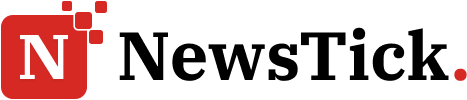Auroria: A Playful Journey is an open-world RPG developed by HK Hero Entertainment Co., Limited. You will explore an intergalactic world filled with alien creatures, and you can tame and evolve the creatures. This game sometimes has issues when playing it. Get quick help with this Auroria: A Playful Journey Customer Support Service Guide to contact the support team and solve your issues easily.
However, because this game has not been released for long, you may sometimes encounter in-game problems that can interfere with your comfort while playing, such as bugs, UI errors, login problems, internet problems, and others. This guide is here to help you reach out to the support team and get those issues sorted quickly, so you can get back to enjoying the game.
Auroria: A Playful Journey has a Help Center feature that contains problems that are commonly faced by players. Even so, sometimes we are confused by these options, so we prefer to contact customer support directly to ask about it. There are several ways you can contact the Auroria: A Playful Journey team, and here are some of them:
How to Contact via the in-game Customer Support Service option
Here are the steps you need to take to contact via the in-game option:
- Launch the game
- Log in and enter the in-game
- While in the game, tap the icon on the top right to open the menu
- Select settings with the gear icon
- Then tap Customer Service at the bottom with the icon of a person wearing a headset
- Then you will enter the Help Center
- You can search for the problem you are facing first, because it is usually there

- Or you can scroll down and select Contact Us to interact with the chatbot that has been entered into the database regarding in-game problems.
- There, you can ask about problems or even gameplay discussions that will be answered by the chatbot.
- However, if you are not sure, you can tap the icon on the top right in the Customer Service section to contact the team
- Explain in detail so that it is easy for Customer Service to understand
How to Contact the Developer Team Directly
Another way is to contact the developer team through their social media account. For now, they only have a X (formerly Twitter) account. You can directly tweet by tagging their account and explaining the problem in detail, and try to screenshot it to clarify the problem.
For the related guide, check these out:
Still, facing any issues in contacting the Auroria: A Playful Journey Customer Support Service? Let comments in the section below!
For more Mobile Gaming news and updates, join our WhatsApp group, Telegram Group, or Discord server. Also, follow us on Google News, Instagram, and Twitter for quick updates