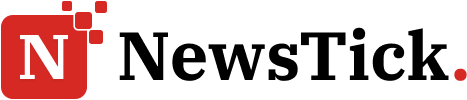- Gear Crafting is a core feature in Crystal of Atlan, split into Gear and Item Crafting, letting you create useful gear and items.
- You can also dismantle extra gear and items to earn extra resources and crafting materials.
Nuverse Games’ Crystal of Atlan is a Magipunk action MMORPG, full of powerful classes, magical tech, and deep customization. Whether you’re a nimble Elementalist or a powerful Scytheguard, having the right gear is crucial to survive and clear the dungeons. In this Crystal of Atlan article, I’ll guide you through everything you need to know about gear crafting, from how to unlock it to dismantling it.
If you are new to the game, be sure to check out our Beginner’s Guide, Class Tier List, and Pets Guide for useful tips and tricks to enhance your gameplay experience. Go through our Redeem Codes article to collect free items and rewards. Plus, if you’re facing in-game issues, check our Customer Support article.
Crystal of Atlan Gear System Overview
Gear Crafting is one of the core mechanics in Crystal of Atlan, which lets you create useful gear and essential items. Whether you’re clearing dungeons or just exploring, your gear and items determine how strong and durable you become. The crafting system is divided into Gear and Item Crafting.

There are two ways you can craft them: by gathering materials and using Glenn’s workshop or by combining existing items with Epic Shards. With both these methods, you create some powerful gears like Sleeper’s Flex Armor, Defender’s Cane, and more.
Where and How to Craft Gear in Crystal of Atlan
You’ll unlock gear crafting shortly after completing Chapter 1 and Weapon Master Glenn’s quests. Once you’ve completed it, you’ll arrive in Rhine City, where Glenn’s Workshop becomes available in the center of the map. There, you’ve to talk with Glenn to gain access to the gear crafting menu.
In this menu, you’ll also find recommended gear for your current level and subclass on the left side, and required materials for it on the right side. If you want to view all available gear, you can press Gear List at the bottom left of the screen.

Moreover, items are marked with a small hammer icon that tells you their status. If there’s no hammer, it means you can’t craft it and must find it elsewhere. A grey hammer means you can craft it, but it lacks materials, and a green hammer means you can craft it anytime. I love this as it helps you track progress.
The good part is that if you’re missing a material, you can just click on it and tap on the blue arrow at the top of the tooltip. With this, you can check where to farm them, like Elite stages, Adventure maps, or special exploration zones. Plus, you can jump straight into these from the menu.
Gear Types and Set Bonuses
Coming to what you can craft, you can craft a wide range of gear types, like Weapons, Helmets, Breastplates, Pants, Gloves, Shoes, Necklace, Bracers, Rigs, and later unlockables like Seals at Lv50, Talismans at Lv55, and Relics at Lv60.

By equipping a full set, you acquire additional effects, which activate useful passive bonuses based on the class you’re using. These are important if you plan to clear all the adventure stages, as each gear type enhances a different stat or ability.
Where and How to Craft Items in Crystal of Atlan
Inside Glenn’s Workshop, you’ll find a crafting table where you can make various useful items like Advanced Spare Parts, Catalysts, and Double Potions. This helps to increase your power and also supports enhancements.

As your Crafting Level increases, you’ll have more chances of getting back some materials after each craft. In short, the more you can craft, the more efficient and cost-effective the system becomes, which is great.
Moreover, you can also craft Radiant, Stellar, Time, and Netherlight Circuits, which come under various rarities. These circuits and blueprint items are crucial in refining your gear even more as you progress in the late game.
How to dismantle Gear and Items in Crystal of Atlan
Dismantling Gear
As you keep progressing, you’ll collect an abundance of gear in no time. So, to clear extras, you can dismantle them, which is a fast and essential way to clear gear and gain additional resources like Spare Parts or shards that fuel future upgrades.

To do this, select any unwanted item and hit Dismantle from the Gear Menu. A window opens, which allows you to break items down by tier. Moreover, you can opt to either dismantle them individually or in bulk by selecting various tiers like Normal, Fine, Rare, and Epic.
You get different parts based on tiers, like a Normal or Fine item provides Spare Parts, an Exquisite item provides Advanced Spare Parts, a Rare items provide Rare Spare Parts, and an Epic items provide Advanced Epic Shards. So, you have to dismantle accordingly.
Dismantling Items
Like Gear, you can also dismantle certain items from your inventory, as not all crafting materials come from gear; some come from dismantling these items. To do this, tap the backpack icon, then navigate to the last tab and select any item. If it’s eligible, you’ll see a More button with a Dismantle option.

You can dismantle items like Hyper Engravings, which yield Zeroing Engravings, Magitrium turns into Magitrite Particles, Random Vouchers become Catalysts, and so on. Plus, you can also break down Weapon Blueprint Fragments into HexChess Desirium, and more.
Selling Items via Trading House

You can also trade items obtained from events and dungeons with your friends or other players for Gold. Here, you’ve to list the items you want to trade in the Trading House, and you can’t trade directly, unlike other titles. You can sell your extra items and reinvest the funds to craft better items.
Read other related guides:
Did you find our Crystal of Atlan Gear Crafting Guide helpful? Do let us know in the comments!
For more Mobile Gaming news and updates, join our WhatsApp group, Telegram Group, or Discord server. Also, follow us on Google News, Instagram, and Twitter for quick updates.