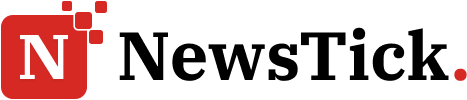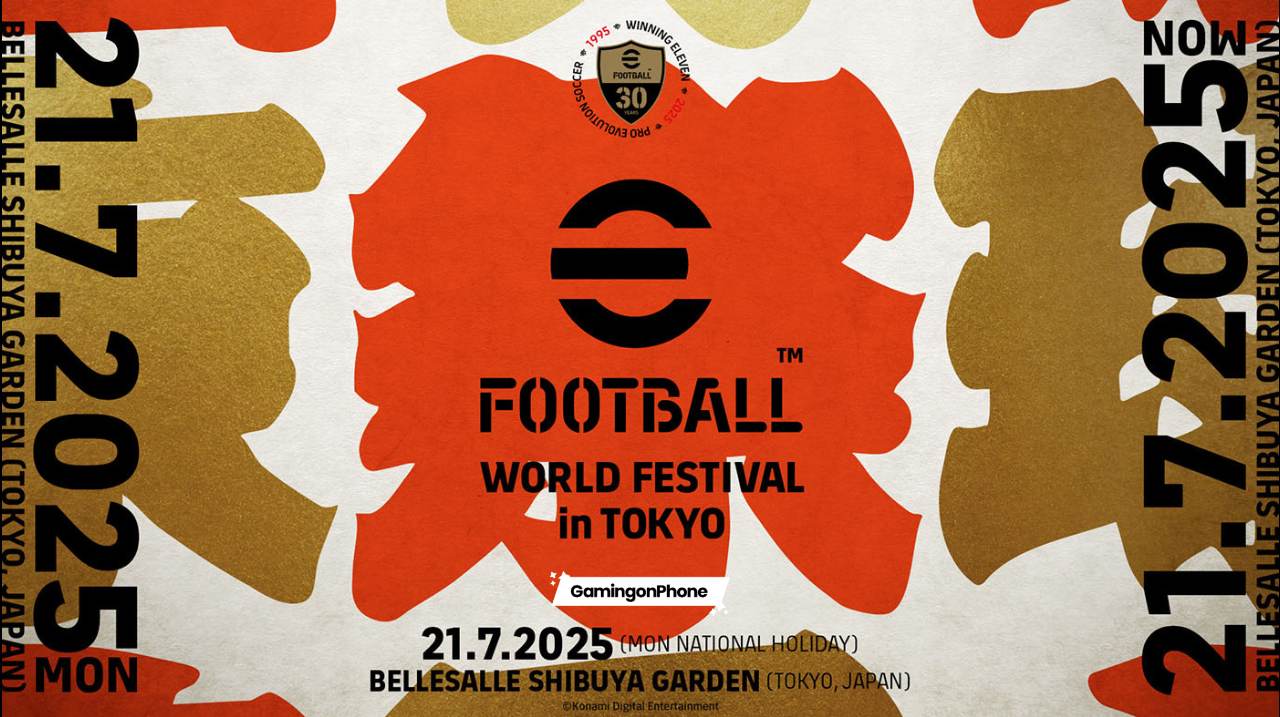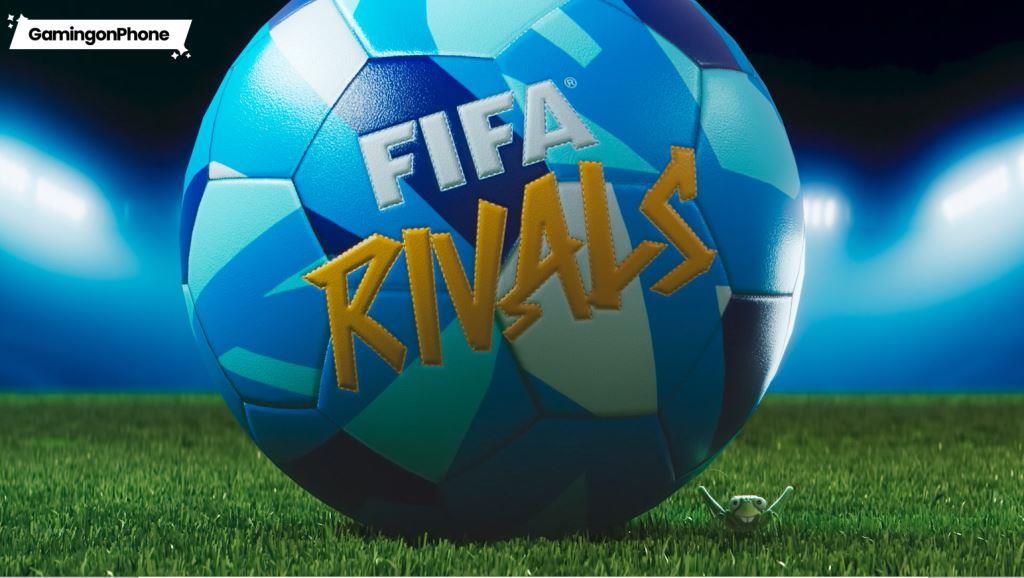
FIFA Rivals is an arcadey soccer title from Mythical Games and Bacon Games. It offers fast-paced and addictive soccer matches. Since its launch, the need to contact FIFA Rivals Customer Support has constantly increased.
Though the game has successfully delivered all the key elements one expects from this genre, there are still a lot of issues that need to be addressed by the developers. Some of you are facing hindrances in the form of in-game bugs, account-related issues, and in-app purchase-related problems.
We want all of you to have a smooth and hassle-free gaming experience without being bothered by in-game bugs. Here’s our step-by-step guide for reaching out to the Support team of FIFA Rivals. Also, if you are just starting, make sure to check our redeem codes article to grab some essential freebies!
The support team has already answered many frequently asked questions on the FIFA Rivals official website. But if anyone can’t satisfy themselves, FIFA Rivals customer service is available to contact anytime to answer your queries.
There are two ways to contact the customer support team of FIFA Rivals. Players can contact via the in-game customer support option or reach out to the developers at Mythical Games directly via their social media handles.
How to Contact via the in-game Customer Service Option
You must launch the game on your device. Once the in-game home screen has loaded, adhere to the steps below:
- Tap on the three-line bar stationed at the upper right corner of the game screen.
- From the options that pop up next on the upper right corner of the screen, navigate to Settings.
- Under the Settings menu, tap on the button labeled Help and Support.

- This would redirect you to a private chat room where the assistant/bot would greet you and inquire if it can help you in any way. Describe your issue in a message format and tap on the Ok button to send that.
- The assistant would then look to scan through the knowledge base to check if your issue matches with pre-addressed issues, and then come back with a solution/fix. As of now, only the official launch article and the steps to submit a support ticket in case of issues have been documented so far. So, it will come back with those two articles and the link to submit a support ticket.
- Tap on that link to raise the Support ticket or directly navigate from here. You will be asked to fill in the following inputs:
- Your email address
- The subject of the inquiry
- A detailed description of your issue.
- Relevant file attachments in the form of screenshots for quicker assistance.

- Once you have provided all the required inputs, tap on the Submit button to successfully raise a support ticket. The Support team will get back to you at the email address provided within 48-72 hours. You may do additional follow-ups in the same mail chain if needed.
How to Contact via the official website of FIFA Rivals
You can directly go to the official help website of FIFA Rivals and access the customer service option from there. It could be another alternative in case you are facing login problems and cannot access the in-game support option.
- You must visit the official help website of FIFA Rivals here.

- On the official website, you can visit the FAQ section by clicking on the “FAQ and Announcements” button.
- To raise a support ticket, you can click on the “Submit a Request” button and fill in the details that have already been discussed in the previous section.
How to Contact the Developer Team Directly
Another approach could be to reach out to the Developers directly, via their Social Media handles. You may reach out to them at @FIFARivals, which is the official X-handle of FIFA Rivals, to address the queries from you guys. It would help if you additionally did a follow-up on their Discord server, where tons of passionate fans are there to help users resolve their queries.
Read other related articles:
Still, facing any issues in contacting the FIFA Rivals customer support team? Head straight to our comments section and get your queries resolved. Happy Gaming!
For more Mobile Gaming news and updates, join our WhatsApp group, Telegram Group, or Discord server. Also, follow us on Google News, Instagram, and Twitter for quick updates.